Agentからサーバに接続できません
サーバOS:CentOS 4.4
ZABBIX:1.1.7
初めまして、初歩的なご相談ですみません。
zabbixで監視をさせようと
WindowsXPにagentを入れ起動したところ
agentのログに以下のメッセージが出ています。
原因と解決方法をご教示して頂けないでしょうか。
Active checks [Cannot connect to [192.168.52.75:10051] [No error]]
どうもサーバ側に問題があり、うまく通信できないようですが、どこに原因があるか
分かりません。
クライアントからサーバへPingは通ります。
ping 192.168.52.75
Pinging 192.168.52.75 with 32 bytes of data:
Reply from 192.168.52.75: bytes=32 time<1ms TTL=64
Reply from 192.168.52.75: bytes=32 time<1ms TTL=64
Reply from 192.168.52.75: bytes=32 time<1ms TTL=64
Reply from 192.168.52.75: bytes=32 time<1ms TTL=64
クライアントからサーバへtelnetしても接続できません。
telnet 192.168.52.75 10051
接続中: 192.168.52.75...ホストへ接続できませんでした。 ポート番号 10051: 接続に
失敗しました
サーバからクライントへは、10050ポートで接続できます。
telnet 192.168.52.212 10050
Trying 192.168.52.212...
Connected to pct052212.hon005.local (192.168.52.212).
Escape character is '^]'.
サーバOSをインストールする際に、
ファイアウォール機能は無効でインストールしたと思います。
iptablesで表示される内容は以下の通りです。
iptables --list
Chain INPUT (policy ACCEPT)
target prot opt source destination
Chain FORWARD (policy ACCEPT)
target prot opt source destination
Chain OUTPUT (policy ACCEPT)
target prot opt source destination
サーバのサービスで、zabbixを起動すると正常に起動するようですが、
起動してすぐにステータスを確認すると停止しているようです。
service zabbix status
zabbix_server は停止しています
service zabbix start
Starting zabbix server: [ OK ]
service zabbix status
zabbix_server は停止しています
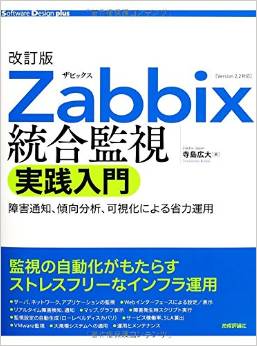
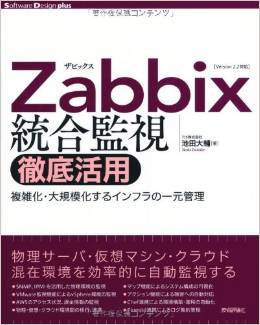

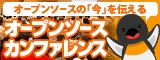

KAZ - 投稿数: 1085
TO:nabeさん
ログの方には何か出ていませんでしょうか?
active checkと言うことはログ監視をされてますか?
監視Typeは「ZABBIX AGENT」ではなく「ZABBIX AGENT(active)」を使っていますでしょうか?
nabe - 投稿数: 2
zabbix_server.logを見ましたところエラーが出ておりました。
002948:20081215:090528 Starting zabbix_server. ZABBIX 1.1.7.
002948:20081215:090528 Failed to connect to database: Error: Can't connect to local MySQL server through socket '/var/lib/mysql/mysql.sock' (2)
サーバ側の設定内容は以下の通りです。
★----db.inc.phpの抜粋----★
// DATABASE CONFIGURATION
// $DB_TYPE ="ORACLE";
// $DB_TYPE ="POSTGRESQL";
$DB_TYPE ="MYSQL";
$DB_SERVER ="localhost";
$DB_DATABASE ="zabbix";
$DB_USER ="zabbix";
$DB_PASSWORD ="zabbix";
★----zabbix_server.confの設定----★
# This is config file for ZABBIX server process
# To get more information about ZABBIX,
# go http://www.zabbix.com
############ GENERAL PARAMETERS #################
# This defines which server this is.
# Default value 1
# This parameter must be between 1 and 255
Server=1
# Number of pre-forked instances of pollers
# Default value is 6
# This parameter must be between 6 and 255
StartPollers=6
# Number of pre-forked instances of trappers
# Default value is 5
# This parameter must be between 2 and 255
StartTrappers=5
# Listen interface for trapper. Trapper will listen all network interfaces
# if this parameter is missing.
#ListenIP=127.0.0.1
# Listen port for trapping. Default port number is 10051. This parameter
# must be between 1024 and 32767
ListenPort=10051
# How often ZABBIX will perform housekeeping procedure
# (in hours)
# Default value is 1 hour
# Housekeeping is removing unnecessary information from
# tables history, alert, and alarms
# This parameter must be between 1 and 24
HousekeepingFrequency=1
# How often ZABBIX will try to send unsent alerts
# (in seconds)
# Default value is 30 seconds
SenderFrequency=30
# Uncomment this line to disable housekeeping procedure
#DisableHousekeeping=1
# Specifies debug level
# 0 - debug is not created
# 1 - critical information
# 2 - error information
# 3 - warnings (default)
# 4 - for debugging (produces lots of information)
DebugLevel=3
# Specifies how long we wait for agent (in sec)
# Must be between 1 and 30
Timeout=5
# After how many seconds of unreachability treat a host as unavailable
#UnreachablePeriod=45
# How ofter check host for availability during the unreachability period
#UnavailableDelay=15
# How ofter check host for availability during the unavailability period
#UnavailableDelay=60
# Name of PID file
PidFile=/var/run/zabbix/zabbix.pid
# Name of log file
# If not set, syslog is used
LogFile=/var/log/zabbix/zabbix_server.log
#Location for custom alert scripts
AlertScriptsPath=/var/lib/zabbix/
#Location of 'fping. Default is /usr/sbin/fping
#FpingLocation=/usr/sbin/fping
# Frequency of ICMP pings. Defauls is 30 second.
#PingerFrequency=30
# Database host name
# Default is localhost
#DBHost=localhost
# Database name
DBName=zabbix
# Database user
DBUser=zabbix
# Database password
# Comment this line if no password used
DBPassword=zabbix
# Connect to MySQL using Unix socket?
#DBSocket=/var/lib/mysql/mysql.sock
監視Type:「ZABBIX AGENT」か「ZABBIX AGENT(active)」ですが
インストールするモジュールが違うのですか?
それとも、AGENTかサーバの設定によって違いがでるのでしょうか?
クライアント側の設定は以下の通りです。
★----AGENTの設定----★
# This is config file for zabbix_agentd
# To get more information about ZABBIX, go http://www.zabbix.com
############ GENERAL PARAMETERS #################
# List of comma delimited IP addresses (or hostnames) of ZABBIX servers.
# No spaces allowed. First entry is used for sending active checks.
# Note that hostnames must resolve hostname->IP address and
# IP address->hostname.
Server=192.168.52.75
# Server port for sending active checks
ServerPort=10051
# Unique hostname. Required for active checks.
Hostname=pct052212.hon005.local
# Listen port. Default is 10050
ListenPort=10050
# IP address to bind agent
# If missing, bind to all available IPs
ListenIP=192.168.52.212
# Number of pre-forked instances of zabbix_agentd.
# Default value is 5
# This parameter must be between 1 and 16
StartAgents=5
# How often refresh list of active checks. 2 minutes by default.
#RefreshActiveChecks=120
# Disable active checks. The agent will work in passive mode listening server.
#DisableActive=1
# Enable remote commands for ZABBIX agent. By default remote commands disabled.
#EnableRemoteCommands=1
# Specifies debug level
# 0 - debug is not created
# 1 - critical information
# 2 - error information
# 3 - warnings (default)
# 4 - for debugging (produces lots of information)
DebugLevel=3
# Name of PID file
PidFile=/var/tmp/zabbix_agentd.pid
# Name of log file.
# If not set, syslog will be used
LogFile=C:\zabbix\zabbix_agentd.log
# Spend no more than Timeout seconds on processing
# Must be between 1 and 30
Timeout=3
####### USER-DEFINED MONITORED PARAMETERS #######
# Format: UserParameter=<key>,<shell command>
# Note that shell command must not return empty string or EOL only
#UserParameter=system.test,who|wc -l
### Set of parameter for monitoring MySQL server (v3.23.42 and later)
### Change -u<username> and add -p<password> if required
#UserParameter=mysql.ping,mysqladmin -uroot ping|grep alive|wc -l
#UserParameter=mysql.uptime,mysqladmin -uroot status|cut -f2 -d":"|cut -f1 -d"T"
#UserParameter=mysql.threads,mysqladmin -uroot status|cut -f3 -d":"|cut -f1 -d"Q"
#UserParameter=mysql.questions,mysqladmin -uroot status|cut -f4 -d":"|cut -f1 -d"S"
#UserParameter=mysql.slowqueries,mysqladmin -uroot status|cut -f5 -d":"|cut -f1 -d"O"
#UserParameter=mysql.qps,mysqladmin -uroot status|cut -f9 -d":"
#UserParameter=mysql.version,mysql -V
KAZ - 投稿数: 1085
zabbixからMySQLへ接続ができていないようです。
以下の2点を御教え下さい。
1.mysql_configコマンドを実行するとどの様に表示されますか?
2./etc/my.cnfの内容はどうなってますか?
インストールするモジュールは変りません。
マニュアルのアイテムについて読まれた方が良いかと思います。
zabbixは監視するサーバを「ホスト」、監視する項目を「アイテム」として登録します。
また「アイテム」に対しどのような条件になったら検知するのか?を「トリガー」として登録します。
zabbixは「トリガー」が発生した場合、メールを送る・コマンドを実行する等の「アクション」を行うことで私たちに検知メールを送ったり、エラー時のリカバリ・コマンドを実行したりすることができます。
アイテムを登録する際に必要になるのが、アイテム名称(description)、タイプ(type)等があります。
タイプはagent以外にもsnmpやicmppingを使用した監視を選ぶことができますし、agentも「ZABBIX agent」と「ZABBIX agent(active)」と言う2種類が選べて、キーに"log[ファイル名]"を選ぶ場合はタイプに「ZABBIX agent(active)」を使用する必要があります。
⇒「active checks」は「ZABBIX agent(active)」に関係のある処理なので、タイプの話を出しました。