Ubuntu10.0.4LTSへのZabbix1.8.7インストール
UbuntuでZabbixをインストールする情報が少ないため、試行錯誤して出来たのですがもっと簡単な(正しい)方法があれば教えてください。
参考リンク:http://www.sysadminworld.com/2011/installing-zabbix-1-8-5-on-ubuntu-lucid-10-04/
Ubuntu10.0.4LTSでは、普通にapt-get install zabbix-server-mysql すると、1.8.1がインストールされます。
1.8.7にアップグレードする方法がよく分からなかったので、下記手順で取り敢えず動きました。
# apt-get build-dep zabbix-server-mysql
# wget http://prdownloads.sourceforge.net/zabbix/zabbix-1.8.7.tar.gz
# tar -zxf zabbix-1.8.7.tar.dz
# cd zabbix-1.8.7
# ./configure --prefix=/usr --with-mysql --with-net-snmp --with-openipmi --with-jabber --with-libcurl --enable-server --enable-agent
# make
MySQLのDBをアップデート
# mysql -u zabbix -p
alter table dhosts drop index dhosts_1;
alter table dservices drop index dservices_1;
alter table httptest drop index httptest_2;
alter table httptest drop index httptest_3;
alter table history_log drop index history_log_2;
alter table history_text drop index history_text_2;
alter table actions drop index actions_1;
alter table escalations drop index escalations_2;
alter table graphs_items drop index graphs_items_1;
alter table graphs_items drop index graphs_items_2;
alter table services drop index services_1;
しかし何かエラーが出たので、
mysql> drop database zabbix;
して再度データベース作成
# mysql -u root -p
mysql> create database zabbix;
mysql> grant all privileges on zabbix.* to zabbix@localhost identified by 'zabbixpassword';
mysql> flush privileges;
mysql> exit
# cd zabbix1.8.7
# mysql -u zabbix -p zabbix < create/schema/mysql.sql
Enter password: zabbixpassword
# mysql -u zabbix -p zabbix < create/data/data.sql
# mysql -u zabbix -p zabbix < create/data/images_mysql.sql
ここで
# make install
frontendをコピー
# cd /root/zabbix-1.8.7/frontends/php/
# cp -a . /usr/share/zabbix
# service apache2 restart
# service zabbix-agent start
ここから再度WEBインストールし直し
# rm /usr/share/zabbix/conf/zabbix.conf.php
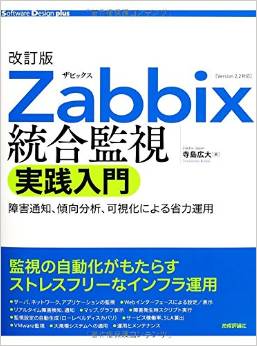
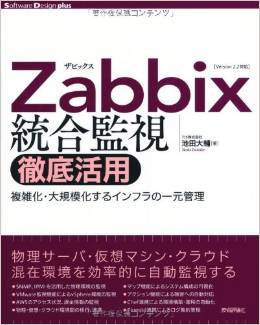

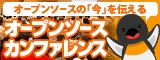

TNK - 投稿数: 4769
1.8.1から1.8.7へのアップグレードであれば、
などのDB変更手順は不要です。
もしかして、1.6から1.8へのアップグレード手順を参考にされてい
ませんか?
よって、
・configure -> make ->make install
・frontendのコピー
・Apacheの再起動
・ブラウザからアクセスしてfrontendの設定
だけで、DBの変更は必要ないと思います。
厳密には、1.8同士でも若干の違いがある場合があります。
例えば、1.8.1と1.8.7の差異は、以下の箇所です。
1.8.1
<code>
CREATE UNIQUE INDEX autoreg_host_1 on autoreg_host (proxy_hostid,host);
</code>
1.8.7
<code>
CREATE INDEX hosts_templates_2 on hosts_templates (templateid);
CREATE INDEX autoreg_host_1 on autoreg_host (proxy_hostid,host);
</code>
パフォーマンス改善のための変更であったかと思いますので、気に
なられるようであれば、この違いのあるINDEXのみをを再作成もし
くは新規作成すればよいと思います。
ご確認下さい。