Windows Server ログ監視の設定について
初めまして、初歩的なご相談ですみません。
zabbixでログ監視をさせようと
Windows2003Serverにagentを入れたところ
以下のメッセージが出ています。
原因と解決方法をご教示して頂けますか。
また、ZABBIX Serverやzabbix_agentd.conf 側にも
何か設定が必要でしょうか?
よろしくお願いします。
環境:
サーバ:WinXP+VM Server+CentOS 5.2+zabbix-1.4.5
監視対象:Win2000.2003
[Windows 2003 Server システムログより]
ソース:ZABBIX Agent
分類:なし
種類:警告
イベントID:1
説明:[344]: Getting list of active checks failed. Will retry after 6
また、Windows2003Serverのzabbix_agentd.confの設定値は
以下の通りになっています。
# This is config file for zabbix_agentd
# To get more information about ZABBIX, go http://www.zabbix.com
############ GENERAL PARAMETERS #################
# List of comma delimited IP addresses (or hostnames) of ZABBIX servers.
# No spaces allowed. First entry is used for sending active checks.
# Note that hostnames must resolve hostname->IP address and
# IP address->hostname.
Server=127.0.0.1
# Server port for sending active checks
#ServerPort=10051
# Unique hostname. Required for active checks.
Hostname=localhost
# Listen port. Default is 10050
#ListenPort=10050
# IP address to bind agent
# If missing, bind to all available IPs
ListenIP=***.*.*.***(監視対象のIPが設定済みです)
# Number of pre-forked instances of zabbix_agentd.
# Default value is 5
# This parameter must be between 1 and 16
StartAgents=5
# How often refresh list of active checks. 2 minutes by default.
#RefreshActiveChecks=120
# Disable active checks. The agent will work in passive mode listening server.
#DisableActive=1
# Enable remote commands for ZABBIX agent. By default remote commands disabled.
#EnableRemoteCommands=1
# Specifies debug level
# 0 - debug is not created
# 1 - critical information
# 2 - error information
# 3 - warnings (default)
# 4 - for debugging (produces lots of information)
DebugLevel=3
# Name of PID file
#PidFile=/var/tmp/zabbix_agentd.pid
# Name of log file.
# If not set, syslog will be used
#LogFile=/tmp/zabbix_agentd.log
# Maximum size of log file in MB. Set to 0 to disable automatic log rotation.
#LogFileSize=1
# Spend no more than Timeout seconds on processing
# Must be between 1 and 30
Timeout=3
####### USER-DEFINED MONITORED PARAMETERS #######
# Format: UserParameter=<key>,<shell command>
# Note that shell command must not return empty string or EOL only
#UserParameter=system.test,who|wc -l
### Set of parameter for monitoring MySQL server (v3.23.42 and later)
### Change -u<username> and add -p<password> if required
#UserParameter=mysql.ping,mysqladmin -uroot ping|grep alive|wc -l
#UserParameter=mysql.uptime,mysqladmin -uroot status|cut -f2 -d":"|cut -f1 -d"T"
#UserParameter=mysql.threads,mysqladmin -uroot status|cut -f3 -d":"|cut -f1 -d"Q"
#UserParameter=mysql.questions,mysqladmin -uroot status|cut -f4 -d":"|cut -f1 -d"S"
#UserParameter=mysql.slowqueries,mysqladmin -uroot status|cut -f5 -d":"|cut -f1 -d"O"
#UserParameter=mysql.qps,mysqladmin -uroot status|cut -f9 -d":"
#UserParameter=mysql.version,mysql -V
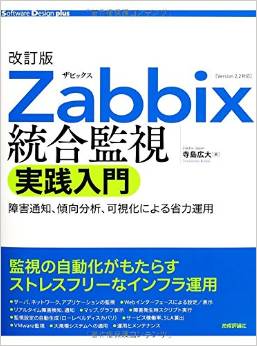
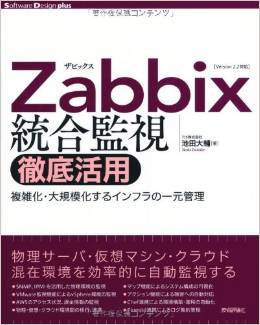

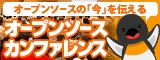

KAZ - 投稿数: 1085
KAZと申します。
どのような監視を設定されているかお教え願えますか?
takezou - 投稿数: 3
ご連絡が遅くなりまして申し訳ございません。
ZABBIX Server側での監視設定ですが・・・・
初期状態のままにしています。つまり、まだ何も触っておりません。
念のため、現在の監視データの表示及び設定を明記します。
ご確認の程宜しくお願いします。
監視データの表示:
Monitoring → Latest Data→「Host」
内のドロップダウンリストから「監視対象のWindows Server」を
選択したところ、現在取得されている項目と、その値の一覧が表示される
はずなのですが何も表示されません。
監視設定の確認:
Configuration → Items内のドロップダウンリストから
「監視対象のWindows Server」を選択したところ以下の
設定をしています。
Key History Trends Type
:Average disk read queue length 30 90 365
:Average disk read queue length 30 90 365
:Average disk write queue length 30 90 365
:Checksum of c:\autoexec.bat 600 7 365
:Checksum of c:\config.sys 600 7 365
:File read bytes per second 30 90 365
:File write bytes per second 30 90 365
:Free disk space on c: 30 7 365
:Free disk space on d: 30 7 365
:Free memory 30 7 365
:Free swap space 30 7 365
:Host information 1800 7 365
:Host status 60 7 365
:Host uptime (in sec) 300 7 365
:Number of processes 30 7 365
:Number of running processes 30 7 365
:Number of running processes apache 60 7 365
:Number of threads 30 90 365
:Ping to the server (TCP) 30 7 365
:Processor load 5 7 365
:Processor load15 20 7 365
:Processor load5 10 7 365
:Service state of DHCP client (Dhcp) 30 90 365
:Size of c:\msdos.sys 30 7 365
:Total disk space on c: 3600 7 365
:Total disk space on d: 3600 7 365
:Total memory 1800 7 365
:Total swap space 1800 7 365
:Version of zabbix_agent(d) running 1800 7 365
kodai - 投稿数: 1341
こんにちは。試してみたのですが、うまく再現ができていません。正確にいいますと、最初はご質問のエラーが出ていたのですが、設定を変更して問題が解決したことを確認後、元に戻してもエラーが出ず、どの設定が直接の原因か絞り込めていません。
現時点で分かっているのは、zabbix_agentd.confのHostnameの設定とZABBIXサーバのホスト設定の「DNS name」が一致しているかどうか、DNSの名前解決が正常にできているか、といった点が原因になりますので、まずはそのあたりの設定を見直してみていただけるでしょうか。
takezou - 投稿数: 3
以前、ご相談させて頂いた件ですが無事解決いたしました。
原因は、PID file とlog fileの保存先がデフォルトのままだったのがトラブルの原因でした。
zabbixエージェントがインストールされている場所を
PID file とlog fileに記述することにより警告表示は出なくなりました。
大変失礼いたした。
# Name of PID file
PidFile=/var/tmp/zabbix_agentd.pid
↑zabbixエージェントがインストール
されている場所を記述
# Name of log file.
# If not set, syslog will be used
LogFile=/tmp/zabbix_agentd.log
↑zabbixエージェントがインストール
されている場所を記述